Process automation is transforming how companies operate in 2025. Businesses that integrate automation into their workflows gain a decisive advantage in efficiency, productivity, and innovation. By using modern automation tools, organizations can reduce manual effort, lower costs, and focus on what truly matters — strategic growth and creativity.
What Is Process Automation?
Business process automation (BPA) refers to using software or AI systems to handle repetitive, rule-based tasks automatically. The main goal of process automation is to save time, minimize errors, and improve performance across all departments — from marketing to finance.
Examples of automation in action include:
- Automating customer emails and workflows with Zapier or Make (Integromat).
- Generating real-time business reports without manual data entry.
- Updating CRM records automatically when a new lead fills out a form.
Why Process Automation Matters for Productivity
1. Boosts Team Efficiency
By automating time-consuming tasks, companies enable their teams to focus on strategic and creative work. According to Forbes, organizations that adopt workflow automation improve overall productivity by up to 50%.
2. Reduces Human Error
Automation ensures that every task is performed accurately and consistently. From accounting to data entry, process automation eliminates mistakes that typically occur with manual work.
3. Saves Time and Costs
Companies implementing process automation report a fast return on investment — often achieving a 200–300% ROI within the first year. Automation optimizes resources, reduces downtime, and accelerates delivery times.
4. Enhances Customer Experience
Automated follow-ups, notifications, and chatbots allow brands to respond faster and personalize communication, resulting in higher customer satisfaction and retention.
Best Tools for Process Automation in 2025
Choosing the right tool is key to scaling your automation strategy effectively. Below are leading solutions that support both startups and large enterprises:
| Tool | Type | Best For |
|---|---|---|
| Zapier | Integrations | Connecting SaaS apps and workflows |
| n8n | Open Source (Free) | Self-hosted, privacy-friendly automation |
| UiPath | RPA | Enterprise robotic process automation |
| Make (Integromat) | No-Code | Visual workflows and app connections |
How to Implement Process Automation
1. Identify Repetitive Workflows
List tasks that consume hours weekly — data transfers, approvals, reporting — and assess which can benefit from automation.
2. Define Clear Objectives
Establish measurable goals such as time reduction, error minimization, or faster project delivery. This ensures your process automation strategy remains focused on outcomes.
3. Integrate the Right Tools
Choose automation platforms that connect seamlessly with your CRM, project management, or cloud systems. Integration prevents data silos and increases visibility.
4. Train and Empower Your Team
Automated processes works best when employees understand its value. Provide training so they can create and maintain automated workflows confidently.
Real Results: Companies Thriving with Process Automation
Organizations worldwide are using business automation to accelerate growth:
- A SaaS startup reduced onboarding time by 65% using Zapier workflows.
- A financial firm deployed UiPath bots to cut manual reconciliation errors by 90%.
- An eCommerce brand saved 25 hours weekly with n8n-powered inventory automation.
Why We Use n8n for Process Automation
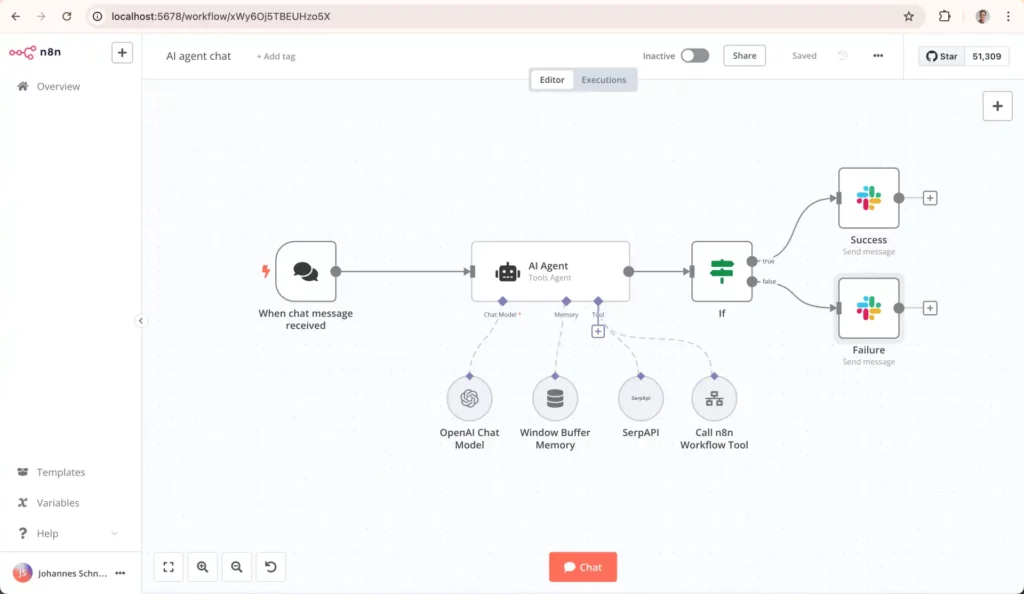
At Nexape, we use n8n as our main automation platform because it gives us the perfect balance between flexibility, cost efficiency, and full control. Unlike most commercial automation tools that require monthly subscriptions, n8n is open-source and completely free — allowing us to self-host and scale without limits.
We run our n8n instance on a dedicated VPS managed through Portainer, a powerful container management tool that simplifies Docker environments. Portainer allows us to monitor, deploy, and manage our automation infrastructure with an intuitive visual interface, ensuring reliability, security, and full ownership of our workflows.
Advantages of Using n8n and Portainer
- Completely Free and Self-Hosted: n8n eliminates subscription costs and lets us keep full control over our automations, data, and infrastructure.
- AI-Powered Integrations: Through n8n, we integrate APIs from ChatGPT, DeepSeek, and other AI models to create intelligent automation agents capable of analyzing data, generating responses, or making real-time business decisions.
- Custom AI Assistants: We use n8n to build AI-driven assistants that monitor economic trends, summarize analytics, or assist with customer communication — powered by modern large language models.
- Seamless App Connectivity: With n8n, we connect tools like Google Calendar, Slack, CRMs, databases, and financial platforms — creating unified, intelligent workflows that save hours of manual work.
- Optimized Container Management with Portainer: Portainer makes it easy to deploy and monitor containers, visualize resource usage, and scale automations on demand without complex command-line configurations.
- Scalability and Security: Running n8n in Docker through Portainer provides high reliability, easy backups, and controlled updates — essential for enterprise-grade process automation.
Real-World Impact
By combining n8n with AI systems like ChatGPT and DeepSeek, we can build advanced automation pipelines that go far beyond simple task execution. These automations can summarize business reports, track financial and market indicators, or even generate strategic insights automatically. When deployed via Portainer, we achieve the perfect balance of performance, scalability, and transparency in every automation project.
Alternative Hosting with CyberPanel
For web professionals and businesses managing multiple sites, CyberPanel is another great tool we recommend. It’s a lightweight and user-friendly control panel that makes it simple to host and manage WordPress sites, client projects, and custom web applications — all from a single VPS. If you manage several websites and want to centralize control over your hosting, SSL, backups, and email services, this platform might be ideal for you.
You can learn how to install and configure it by following our complete tutorial: Install CyberPanel on VPS (2025). In that guide, we explain step-by-step how to deploy CyberPanel, create sites, and maintain a stable, secure hosting environment that integrates perfectly with automated systems like n8n.
In Summary
Choosing n8n and Portainer as part of our process automation strategy allows Nexape to deliver AI-enhanced workflows with maximum flexibility and minimum cost. This self-hosted infrastructure ensures privacy, control, and the ability to innovate faster — proving that enterprise-grade automation doesn’t require enterprise-level expenses.
Why Work with Nexape?
At Nexape, we specialize in process automation, digital transformation, and scalable technology solutions tailored to your business goals. Our team of experts helps organizations streamline operations, integrate powerful automation tools, and build efficient systems that improve performance and profitability.
Whether you want to automate internal workflows, connect multiple platforms, or build custom automation dashboards, Nexape provides a strategic, hands-on approach designed to deliver measurable results. We don’t just implement technology — we help your business evolve with it.
👉 Contact US today to discuss how process automation can transform your company’s productivity in 2025 and beyond.
Conclusion
In today’s digital economy, process automation is the foundation of long-term productivity. It empowers teams, reduces costs, and ensures consistent performance across every department. Start implementing automation today, one workflow at a time, and see how it transforms your business into a smarter, faster, and more scalable organization.



